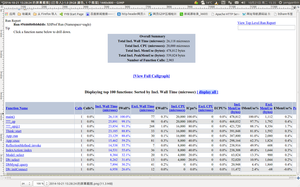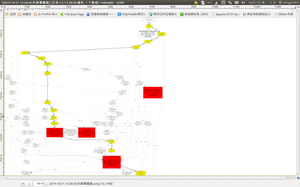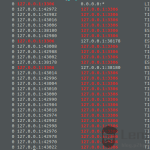ubuntu下用xhprof测试php程序性能
XHProf是facebook开源出来的一个php轻量级的性能分析工具,跟Xdebug类似,但性能开销更低,还可以用在生产环境中,也可以由程序开 关来控制是否进行profile。总体来说是个不错的工具,下面介绍下在ubuntu下的安装及使用过程。
安装xhprof
sudo apt-get install php5-xhprof
为了使用图形方式查看调试结果,还必须安装graphviz这个工具,在ubuntu下你可以直接使用apt-get的方式安装,命令为:
sudo apt-get install graphviz
配置 php.ini
在php.ini里加入如下内容:
[xhprof]
extension=xhprof.so;
; directory used by default implementation of the iXHProfRuns
; interface (namely, the XHProfRuns_Default class) for storing
; XHProf runs.
;
;xhprof.output_dir=<directory_for_storing_xhprof_runs>
xhprof.output_dir=/var/www/html/xhprof
将代码加入到要测试的php当中
<?pho
// cpu:XHPROF_FLAGS_CPU 内存:XHPROF_FLAGS_MEMORY
// 如果两个一起:XHPROF_FLAGS_CPU + XHPROF_FLAGS_MEMORY
xhprof_enable(XHPROF_FLAGS_CPU + XHPROF_FLAGS_MEMORY);
// 要测试的php代码
//把在pecl下载的xhprof源代码复制到网站根目录下
$xhprof_data = xhprof_disable();
//$XHPROF_ROOT = realpath(dirname(__FILE__) .'xhprof');
include_once "./xhprof/xhprof_lib/utils/xhprof_lib.php";
include_once "./xhprof/xhprof_lib/utils/xhprof_runs.php";
$xhprof_runs = new XHProfRuns_Default();
$run_id = $xhprof_runs->save_run($xhprof_data, "eagle");//(eagle为命名空间,你可以随意取)
echo '<a href="http://wenest2/xhprof/xhprof_html/index.php?run='.$run_id.'&source=eagle" target="_blank">统计</a>';
点击页面下面的统计:显示以下
点击 View Full Callgraph