原ubuntu22.04安装 Fcitx5输入法,并解决 chrome启用wayland后无法输入中文问题。
一。chrome启用wayland:
地址栏输入:chrome://flags/ ,搜索Preferred Ozone platform,把Preferred Ozone platform,设置为wayland.
二。安装Fcitx5输入法.
sudo apt-get install fcitx5 fcitx5-frontend-gtk4 fcitx5-frontend-qt5 fcitx5-frontend-gtk2 fcitx5-frontend-gtk3 fcitx5-pinyin fcitx5-chinese-addons fcitx5-chewing fcitx5-module-lua fcitx5-module-lua-common fcitx5-modules unicode-cldr-core…

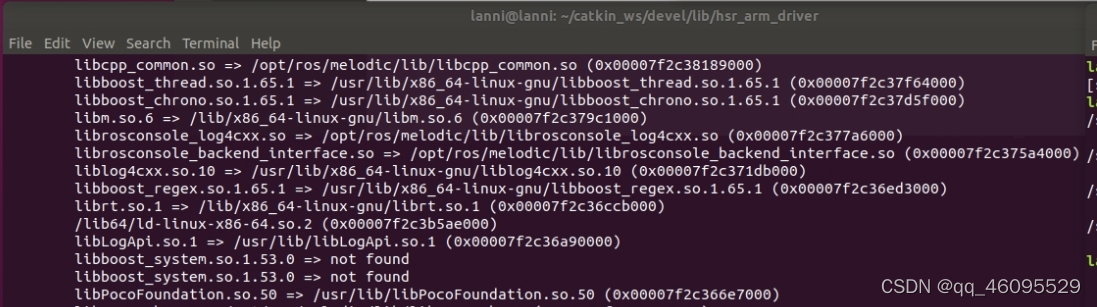
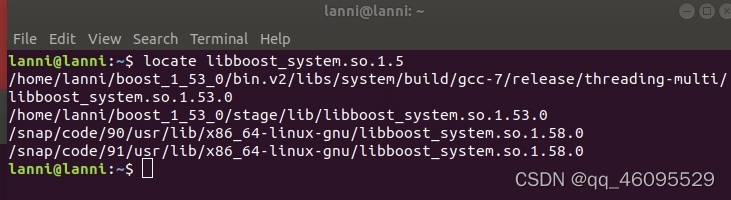

近期评论