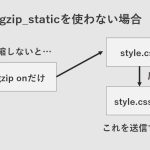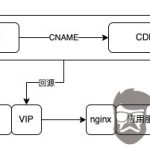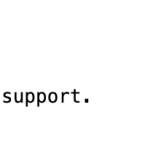利用nginx泛域名解析配置二级域名和多域名,实现二级域名子站,用户个性独立子域名。
主要针对用户独立子域名这种情况,不可能在配置里面将用户子域名写完,因此需要通过nginx泛解析方式。
配置方法:
- server_name ~^(?<subdomain>.+)\.yourdomain\.com$;
通过匹配subdomain即可。而在下面的可以通过$subdomain这个变量获取当前子域名称。
情况一:绑定子域名到统一目录,作为用户个性域名
这种情况下,只需要直接匹配就可以了,目录都是指向同一个地方的(一般)。
配置实例:
- server {
- listen 80;
- server_name yourdomain.com www.yourdomain.cpm ~^(?<subdomain>.+)\.m\.yourdomain\.com$;
- index index.php index.html index.htm;
- set $root_path '/var/www/yanue.net';
- root $root_path;
- try_files $uri $uri/ @rewrite;
- location @rewrite {
- rewrite ^/(.*)$ /index.php?_url=/$1;
- }
- location ~ \.php {
- fastcgi_pass 127.0.0.1:9000;
- }
- location ~* ^/(css|img|js|flv|swf|download)/(.+)$ {
- root $root_path;
- }
- location ~ /\.ht {
- deny all;
- }
- }
这样可以实现:
user.m.yourdomain.com 跳转到用户自己页面
当然跳转逻辑需要自己在程序里面去实现。
情况二:绑定子域名到不同目录(子站)
网站的目录结构为
html
├── bbs
└── www
html为nginx的安装目录下默认的存放源代码的路径。
bbs为论坛程序源代码路径
www为主页程序源代码路径
把相应程序放入上面的路径通过
http://www.youdomain.com 访问的就是主页
http://bbs.yourdomain.com 访问的就是论坛
其它二级域名类推。
配置实例:
- server {
- listen 80;
- server_name ~^(?<subdomain>.+)\.yourdomain\.com$;
- root html/$subdomain;
- index index.html index.htm index.php;
- fastcgi_intercept_errors on;
- error_page 404 = /404.html;
- location / {
- # This is cool because no php is touched for static content.
- # include the "?$args" part so non-default permalinks doesn't
- # break when using query string
- try_files $uri $uri/ =404;
- }
- # redirect server error pages to the static page /50x.html
- #
- error_page 500 502 503 504 /50x.html;
- location = /50x.html {
- root html;
- }
- # pass the PHP scripts to FastCGI server listening on 127.0.0.1:9000
- #
- location ~ \.php$ {
- fastcgi_pass 127.0.0.1:9000;
- fastcgi_index index.php;
- fastcgi_param SCRIPT_FILENAME $document_root$fastcgi_script_name;
- fastcgi_param domain $subdomain;
- include fastcgi_params;
- }
- # deny access to .htaccess files, if Apache's document root
- # concurs with nginx's one
- #
- location ~ /\.ht {
- deny all;
- }
- }
参考:http://www.nginx.cn/612.html
最后更新于 2017年1月24日
相关博文
nginx泛解析域名实现多级域名多个同时绑定