1、 从http://redis.io/ 下载Redis-3.2.4.tar.gz
2、 上传到Linux后移动到/opt/redis目录下
3、 解压 sudo tar -zxvf redis-3.2.4.tar.gz
4、 进入解压后的文件夹进行编译 make
5、 安装 make install
6、 测试一下 make test
报错缺少tcl (tcl 是一种解译语言,也是一套 C 的函式库)
安装tcl apt-get install tcl
报错Executing test client: NOREPLICAS Not enoughgood slaves to write..
修改文件tests/integration/replication-2.tcl,将after 1000改为after 10000以延长等待时间。
报错[err]: Server is able to generate a stack trace on selected systems in tests/integration/logging.
只是某个测试没有通过,可以忽略。
7、创建Redis配置目录 /etc/redis
mkdir /etc/redis
8、拷贝配置文件:
cp /opt/redis/redis-3.2.4/redis.conf/ /etc/redis
9、编辑配置文件(暂未编辑)
修改端口、配置数据库保存目录、其它
10、(1)通过指定配置文件启动;
redis-server /etc/redis/redis.conf
(2)通过命令redis-server 启动,可在命令后加上`&`号使redis以后台程序方式运行;
redis-server &
11、客户端登陆 redis-cli
12、关闭Redis服务 redis-cli shutdown
设置redis开机启动
修改redis.conf(/etc/redis下)
#打开后台运行选项
daemonize yes
#设置日志文件路径
logfile "/var/log/redis/redis.log"
编写脚本
vim /etc/init.d/redis
- #!/bin/sh
- # chkconfig: 2345 10 90
- # description: Start and Stop redis
- PATH=/usr/local/bin
- REDISPORT=6379
- EXEC=/usr/local/bin/redis-server
- REDIS_CLI=/usr/local/bin/redis-cli
- PIDFILE=/var/run/redis.pid
- CONF="/etc/redis/redis.conf"
- case "$1" in
- start)
- if [ -f $PIDFILE ]
- then
- echo "$PIDFILE exists, process is already running or crashed."
- else
- echo "Starting Redis server..."
- $EXEC $CONF
- fi
- if [ "$?"="0" ]
- then
- echo "Redis is running..."
- fi
- ;;
- stop)
- if [ ! -f $PIDFILE ]
- then
- echo "$PIDFILE exists, process is not running."
- else
- PID=$(cat $PIDFILE)
- echo "Stopping..."
- $REDIS_CLI -p $REDISPORT SHUTDOWN
- while [ -x $PIDFILE ]
- do
- echo "Waiting for Redis to shutdown..."
- sleep 1
- done
- echo "Redis stopped"
- fi
- ;;
- restart|force-reload)
- ${0} stop
- ${0} start
- ;;
- *)
- echo "Usage: /etc/init.d/redis {start|stop|restart|fore-reload}"
- exit 1
- esac
添加脚本的执行权限
sudo chmod +x /etc/init.d/redis
设置开机自动启动
sudo update-rc.d redis defaults
报错:
上面为两个错误
第一个参考https://my.oschina.NET/u/943306/blog/345923
解决方法:安装一个中文语言,系统就知道zh_CN.UTF-8了,这个时候用perl就不会报错了
apt-get install language-pack-zh-hans
第二个参考:http://bashell.nodemedia.cn/archives/directspace-debian-6-vps-vzquota-missing.html
解决方法:编辑/etc/init.d/redis
在文件头部#!/bin/sh下面添加
### BEGIN INIT INFO
# Provides: OSSEC HIDS
# Required-Start: $network $remote_fs $syslog $time
# Required-Stop:
# Default-Start: 2 3 4 5
# Default-Stop: 0 1 6
# Short-Description: OSSEC HIDS
### END INIT INFO
使用脚本启动服务
开启redis: service redis start
停止redis: service redis stop
重启redis: service redis restart
查看服务状态:service redis status
最后将机器关机,重新启动
此时redis服务也启动了。





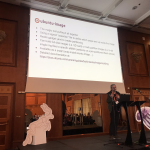
![Redis[快问快答系列]](https://blog.p2hp.com/wp-content/plugins/wordpress-23-related-posts-plugin/static/thumbs/1.jpg)

