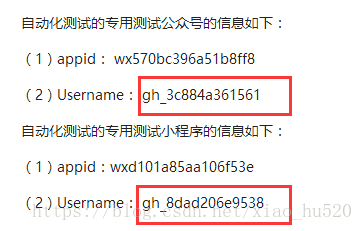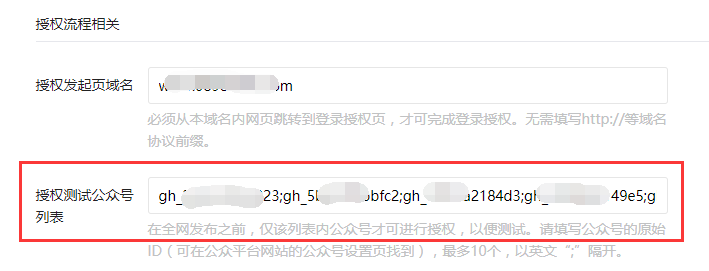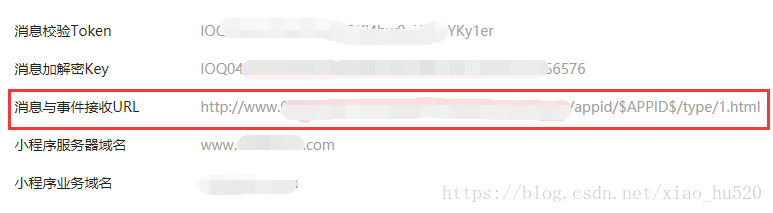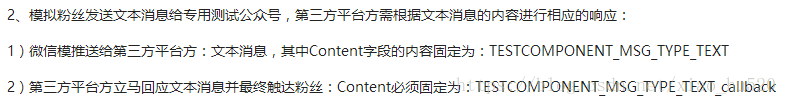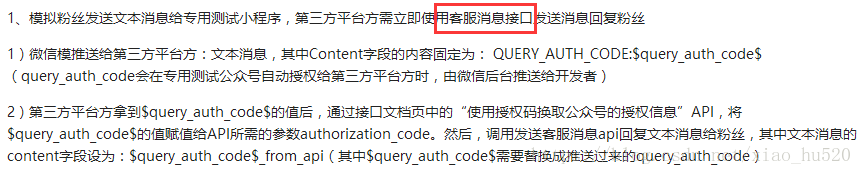版权声明:本文为博主原创文章,遵循 CC 4.0 BY-SA 版权协议,转载请附上原文出处链接和本声明。
折腾了几个小时,终于通过了全网发布接入检测,进入审核阶段,半个小时之后审核通过。
https://open.weixin.qq.com/cgi-bin/showdocument?action=dir_list&t=resource/res_list&verify=1&id=open1419318611&lang=zh_CN
这个是官方链接,不知是我看走眼了,还是官方写的模模糊糊,总之网上查阅了不少资料才明白了思路。
好了,进入正题……
1、为了不必要的麻烦,我直接把官方给定的测试公众号、测试小程序的原始ID加入了白名单里。
2、由于我是开发小程序,这里创建小程序第三方平台时勾选的权限集,根据官方的意思,如果勾选了消息这类权限,就要多弄一些检测。
3、根据官方文档步骤,我最终只实现了两步便成功通过全网发布接入检测。
并且所有检测代码都在“消息与事件接收URL”的URL中完成。顺便说下小程序业务域名是指在web-view组件中承载网页的外链。
第一步:采用自动回复文本的方式
第二步:使用客服消息接口发送消息
全部代码如下:
-
/**
-
* 消息与事件接收URL
-
*/
-
public function receiveEvent()
-
{
-
// 每个授权小程序的appid,在第三方平台的消息与事件接收URL中设置了 $APPID$
-
$authorizer_appid = I('param.appid/s');
-
// 每个授权小程序传来的加密消息
-
$postStr = file_get_contents("php://input");
-
if (!empty($postStr)){
-
$postObj = simplexml_load_string($postStr, 'SimpleXMLElement', LIBXML_NOCDATA);
-
$toUserName = trim($postObj->ToUserName);
-
$encrypt = trim($postObj->Encrypt);
-
$format = "<xml><ToUserName><![CDATA[{$toUserName}]]></ToUserName><Encrypt><![CDATA[%s]]></Encrypt></xml>";
-
$from_xml = sprintf($format, $encrypt);
-
$inputs = array(
-
'encrypt_type' => '',
-
'timestamp' => '',
-
'nonce' => '',
-
'msg_signature' => '',
-
'signature' => ''
-
);
-
foreach ($inputs as $key => $value) {
-
$tmp = $_REQUEST[$key];
-
if (!empty($tmp)){
-
$inputs[$key] = $tmp;
-
}
-
}
-
// 第三方收到公众号平台发送的消息
-
$msg = '';
-
$timeStamp = $inputs['timestamp'];
-
$msg_sign = $inputs['msg_signature'];
-
$nonce = $inputs['nonce'];
-
$token = 'xxxxxxxxxxx';
-
$encodingAesKey = 'xxxxxxxxxxxxxxxx';
-
$appid = 'xxxxxxxx';
-
$appsecret = 'xxxxxxxxxxxxxx';
-
vendor('minicrypto.wxBizMsgCrypt');
-
$pc = new \WXBizMsgCrypt($token, $encodingAesKey, $appid);
-
$errCode = $pc->decryptMsg($msg_sign, $timeStamp, $nonce, $from_xml, $msg);
-
if ($errCode == 0) {
-
$msgObj = simplexml_load_string($msg, 'SimpleXMLElement', LIBXML_NOCDATA);
-
$content = trim($msgObj->Content);
-
//第三方平台全网发布检测普通文本消息测试
-
if (strtolower($msgObj->MsgType) == 'text' && $content == 'TESTCOMPONENT_MSG_TYPE_TEXT') {
-
$toUsername = trim($msgObj->ToUserName);
-
if ($toUsername == 'gh_3c884a361561') {
-
$content = 'TESTCOMPONENT_MSG_TYPE_TEXT_callback';
-
echo $this->responseText($msgObj, $content);
-
}
-
}
-
//第三方平台全网发布检测返回api文本消息测试
-
if (strpos($content, 'QUERY_AUTH_CODE') !== false) {
-
$toUsername = trim($msgObj->ToUserName);
-
if ($toUsername == 'gh_3c884a361561') {
-
$query_auth_code = str_replace('QUERY_AUTH_CODE:', '', $content);
-
$params = $this->dedeLogic->api_query_auth($query_auth_code);
-
$authorizer_access_token = $params['authorization_info']['authorizer_access_token'];
-
$content = "{$query_auth_code}_from_api";
-
$this->sendServiceText($msgObj, $content, $authorizer_access_token);
-
}
-
}
-
// file_put_contents ( ROOT_PATH."/log.txt", date ( "Y-m-d H:i:s" ) . " " . var_export($msgObj,true) . "\r\n", FILE_APPEND );
-
}
-
}
-
echo "success";
-
}
-
/**
-
* 自动回复文本
-
*/
-
public function responseText($object = '', $content = '')
-
{
-
if (!isset($content) || empty($content)){
-
return "";
-
}
-
$xmlTpl = "<xml>
-
<ToUserName><![CDATA[%s]]></ToUserName>
-
<FromUserName><![CDATA[%s]]></FromUserName>
-
<CreateTime>%s</CreateTime>
-
<MsgType><![CDATA[text]]></MsgType>
-
<Content><![CDATA[%s]]></Content>
-
</xml>";
-
$result = sprintf($xmlTpl, $object->FromUserName, $object->ToUserName, time(), $content);
-
return $result;
-
}
-
/**
-
* 发送文本消息
-
*/
-
public function sendServiceText($object = '', $content = '', $access_token = '')
-
{
-
/* 获得openId值 */
-
$openid = (string)$object->FromUserName;
-
$post_data = array(
-
'touser' => $openid,
-
'msgtype' => 'text',
-
'text' => array(
-
'content' => $content
-
)
-
);
-
$this->sendMessages($post_data, $access_token);
-
}
-
/**
-
* 发送消息-客服消息
-
*/
-
public function sendMessages($post_data = array(), $access_token = '')
-
{
-
$url = "https://api.weixin.qq.com/cgi-bin/message/custom/send?access_token={$access_token}";
-
httpRequest($url, 'POST', json_encode($post_data, JSON_UNESCAPED_UNICODE));
-
}
-
/**
-
* CURL请求
-
* @param $url 请求url地址
-
* @param $method 请求方法 get post
-
* @param null $postfields post数据数组
-
* @param array $headers 请求header信息
-
* @param bool|false $debug 调试开启 默认false
-
* @return mixed
-
*/
-
function httpRequest($url, $method="GET", $postfields = null, $headers = array(), $debug = false) {
-
$method = strtoupper($method);
-
$ci = curl_init();
-
/* Curl settings */
-
curl_setopt($ci, CURLOPT_HTTP_VERSION, CURL_HTTP_VERSION_1_0);
-
curl_setopt($ci, CURLOPT_USERAGENT, "Mozilla/5.0 (Windows NT 6.2; WOW64; rv:34.0) Gecko/20100101 Firefox/34.0");
-
curl_setopt($ci, CURLOPT_CONNECTTIMEOUT, 60); /* 在发起连接前等待的时间,如果设置为0,则无限等待 */
-
curl_setopt($ci, CURLOPT_TIMEOUT, 7); /* 设置cURL允许执行的最长秒数 */
-
curl_setopt($ci, CURLOPT_RETURNTRANSFER, true);
-
switch ($method) {
-
case "POST":
-
curl_setopt($ci, CURLOPT_POST, true);
-
if (!empty($postfields)) {
-
$tmpdatastr = is_array($postfields) ? http_build_query($postfields) : $postfields;
-
curl_setopt($ci, CURLOPT_POSTFIELDS, $tmpdatastr);
-
}
-
break;
-
default:
-
curl_setopt($ci, CURLOPT_CUSTOMREQUEST, $method); /* //设置请求方式 */
-
break;
-
}
-
$ssl = preg_match('/^https:\/\//i',$url) ? TRUE : FALSE;
-
curl_setopt($ci, CURLOPT_URL, $url);
-
if($ssl){
-
curl_setopt($ci, CURLOPT_SSL_VERIFYPEER, FALSE); // https请求 不验证证书和hosts
-
curl_setopt($ci, CURLOPT_SSL_VERIFYHOST, FALSE); // 不从证书中检查SSL加密算法是否存在
-
}
-
//curl_setopt($ci, CURLOPT_HEADER, true); /*启用时会将头文件的信息作为数据流输出*/
-
curl_setopt($ci, CURLOPT_FOLLOWLOCATION, 1);
-
curl_setopt($ci, CURLOPT_MAXREDIRS, 2);/*指定最多的HTTP重定向的数量,这个选项是和CURLOPT_FOLLOWLOCATION一起使用的*/
-
curl_setopt($ci, CURLOPT_HTTPHEADER, $headers);
-
curl_setopt($ci, CURLINFO_HEADER_OUT, true);
-
/*curl_setopt($ci, CURLOPT_COOKIE, $Cookiestr); * *COOKIE带过去** */
-
$response = curl_exec($ci);
-
$requestinfo = curl_getinfo($ci);
-
$http_code = curl_getinfo($ci, CURLINFO_HTTP_CODE);
-
if ($debug) {
-
echo "=====post data======\r\n";
-
var_dump($postfields);
-
echo "=====info===== \r\n";
-
print_r($requestinfo);
-
echo "=====response=====\r\n";
-
print_r($response);
-
}
-
curl_close($ci);
-
return $response;
-
//return array($http_code, $response,$requestinfo);
-
}
最后更新于 2020年5月17日
相关博文
微信小程序第三方平台开发【全网发布及全网发布接入检测】