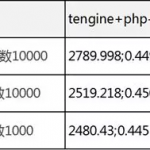需求:
一个php程序要跑一段时间,但是时间不确定。
问题:
当该php程序运行超过一段时间被强制断开连接。
PHP本身超时处理
在 php.ini 中,有一个参数 max_execution_time 可以设置 PHP 脚本的最大执行时间,但是,在 php-cgi(php-fpm) 中,该参数不会起效。真正能够控制 PHP 脚本最大执行时:
<value name="request_terminate_timeout">0s</value>
就是说如果是使用 mod_php5.so 的模式运行 max_execution_time 是会生效的,但是如果是php-fpm模式中运行时不生效的。
max_execution_time(php.ini中)
计算的只是PHP脚本本身执行的时间,执行之外的时间都不会计算在内。哪些属于执行之外的时间呢?包含sleep、数据交互、socket交互等等。
配置参数所在位置:
php.ini:max_execution_time
php-fpm.conf:request_terminate_timeout
nginx.conf:fastcgi_connect_timeout
fastcgi_read_timeout
fastcgi_send_timeout
request_terminate_timeout = 0 即为不受时间控制,永不超时
request_terminate_timeout引起的资源问题
request_terminate_timeout的值如果设置为0或者过长的时间,可能会引起file_get_contents的资源问题。
如果file_get_contents请求的远程资源如果反应过慢,file_get_contents就会一直卡在那里不会超时。我们知道php.ini 里面max_execution_time 可以设置 PHP 脚本的最大执行时间,但是,在 php-cgi(php-fpm) 中,该参数不会起效。真正能够控制 PHP 脚本最大执行时间的是 php-fpm.conf 配置文件中的request_terminate_timeout参数。
request_terminate_timeout默认值为 0 秒,也就是说,PHP 脚本会一直执行下去。这样,当所有的 php-cgi 进程都卡在 file_get_contents() 函数时,这台 Nginx+PHP 的 WebServer 已经无法再处理新的 PHP 请求了,Nginx 将给用户返回“502 Bad Gateway”。修改该参数,设置一个 PHP 脚本最大执行时间是必要的,但是,治标不治本。例如改成 30s,如果发生 file_get_contents() 获取网页内容较慢的情况,这就意味着 150 个 php-cgi 进程,每秒钟只能处理 5 个请求,WebServer 同样很难避免”502 Bad Gateway”。解决办法是request_terminate_timeout设置为10s或者一个合理的值,或者给file_get_contents加一个超时参数
如果常有请求超时,请打开php-fpm的慢日志,通过日志来确认评估超时时间。
Ngnix中的fastcgi 请求时间控制
fastcgi_connect_timeout
语法:fastcgi_connect_timeout time
默认值:fastcgi_connect_timeout 60
使用字段:http, server, location
指定同FastCGI服务器的连接超时时间,这个值不能超过75秒。
fastcgi_read_timeout
语法:fastcgi_read_timeout time
默认值:fastcgi_read_timeout 60
使用字段:http, server, location
前端FastCGI服务器的响应超时时间,如果有一些直到它们运行完才有输出的长时间运行的FastCGI进程,或者在错误日志中出现前端服务器响应超时错误,可能需要调整这个值。
fastcgi_send_timeout
语法:fastcgi_send_timeout time
默认值:fastcgi_send_timeout 60
使用字段:http, server, location
指令为上游服务器设置等待一个FastCGI进程的传送数据时间,如果有一些直到它们运行完才有输出的长时间运行的FastCGI进程,那么可以修改这个值,如果你在上有服务器的error log里面发现一些超时错误,那么可以恰当的增加这个值。
指令指定请求服务器的超时时间,指完成了2次握手的连接,而不是完整的连接,如果在这期间客户端没有进行数据传递,那么服务器将关闭这个连接。
在Nginx+FastCGI 配置测试中
其中在request_terminate_timeout设置为永不超时的情况下,nginx中fastcgi_read_timeout 的设置时间将影响到最终的超时时间。
测试中,如果是php-fpm中的超时
将显示 502 Bad Gateway
-
<html>
-
<head><title>502 Bad Gateway</title></head>
-
<body bgcolor="white">
-
<center><h1>502 Bad Gateway</h1></center>
-
<hr><center>nginx</center>
-
</body>
-
</html>
如果是nginx中cgi配置超时
将显示 504 Gateway Time-out
-
<html>
-
<head><title>504 Gateway Time-out</title></head>
-
<body bgcolor="white">
-
<center><h1>504 Gateway Time-out</h1></center>
-
<hr><center>nginx</center>
-
</body>
-
</html>