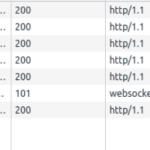安装 node
创建一个目录例如socketio
在目录下执行
npm install socket.io
npm install redis
client: 代码如下:
<!doctype html>
<html>
<head>
<meta charset="utf-8">
<title>socket.io</title>
<meta name="keywords" content="">
<meta name="description" content="">
</head>
<body>
<script src="node_modules/socket.io/client-dist/socket.io.js"></script>
<script>
const socket = io("ws://localhost:3000");
socket.on("connect", () => {
console.log(socket.id); // 输出客户端的id
});
// send a message to the server
socket.emit("hello from client", 5, "6", { 7: Uint8Array.from([8]) });
// receive a message from the server
socket.on("hello from server", (...args) => {
console.log(args)
});
</script>
</body>
</html>
Server.mjs 代码如下: 使用 redis 存储客户端socket.id,参考https://socket.io/docs/v4/rooms/
import { createServer } from "http";
import { Server } from "socket.io";
import redis from 'redis';
const httpServer = createServer();
const io = new Server(httpServer, {
cors: {
origin: "*"
}
});
httpServer.listen(3000);
var client = redis.createClient()//用于存储客户端socket.id
/*
createClient({
url: 'redis://alice:foobared@awesome.redis.server:6380'
});*/
await client.connect();
client.on("error", function (err) {
console.log("Error " + err);
});
io.on("connection", (socket) => {
// send a message to the client
console.log(socket.id);//打印客户端socket的id
socket.emit("hello from server", 1, "2", { 3: Buffer.from([4]) });
// receive a message from the client
socket.on("hello from client", async (...args) => {
// Save the socket id to Redis so that all processes can access it.
await client.set("mastersocket", socket.id);
const value = await client.get('mastersocket');
console.log('ssssssssssss',value);
setInterval(function(){
io.to(value).emit("hello from server", 1, value, { 3: Buffer.from([4]) });//向指定客户端发送消息
}, 3000);
console.log('message: ' + args);
});
});
运行node Server.mjs测试
相关博文
socket.io使用示例–向指定客户端发消息