一、问题描述
使用supervisorctl启动网站的时候提示错误:ERROR (spawn error),如下图所示:
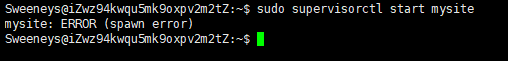
二、问题分析
1.查看supervisor配置文件
如:/etc/supervisor/conf.d/supervisor-mysite.conf
-
[program:mysite]
-
-
directory=/home/Sweeneys/www/mysite
-
user=Sweeneys
-
autostart=true
-
autorestart=true
-
stopasgroup=true
-
killasgroup=true
-
redirect_stderr=true
-
stdout_logfile_maxbytes=200MB
-
stdout_logfile_backups=10
-
stdout_logfile =/var/log/supervisor/mysite-supervisor.log
然后可以看到program的名字是:mysite
2.使用supervisorctl tail program_name stderr命令查看错误信息
从配置文件supervisor-mysite.conf中可以看到program的名字是mysite,即program_name, 然后使用命令:
sudo supervisorctl tail mysite stderr查看到具体错误信息:
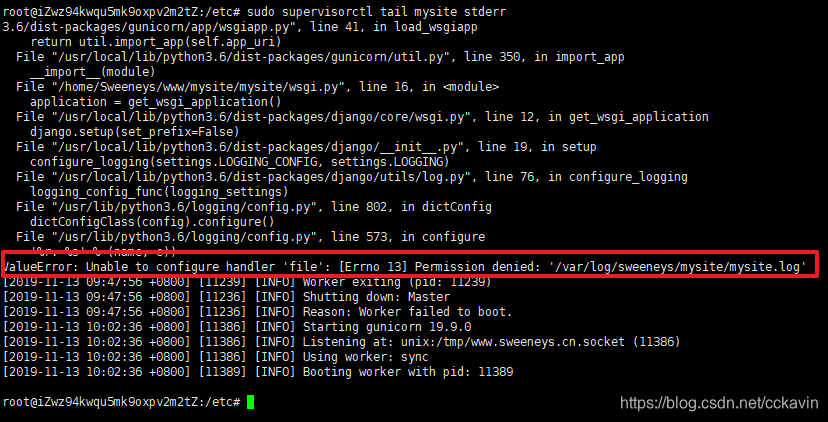
三、解决方法
根据第二步可以看到是因为用户对目录没有权限导致服务无法启动,给用户授权即可。当然,这只是个例,ERROR (spawn error)也有可能是其它问题引起,需要查看具体的错误信息以及配置情况。
四、参考资料
[1]supervisorctl Actions:http://supervisord.org/running.html#supervisorctl-actions
相关博文
supervisor错误:ERROR (spawn error)





