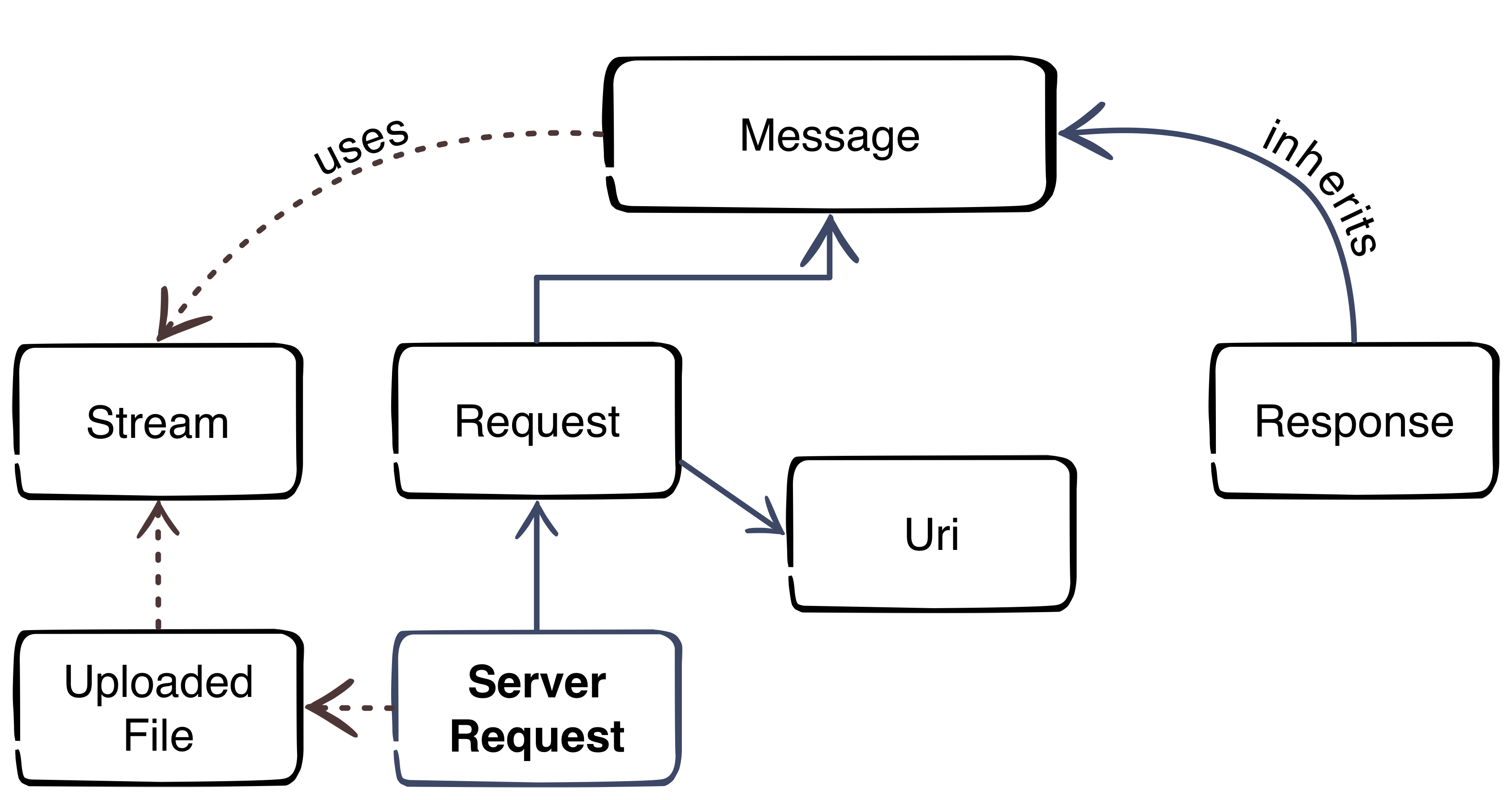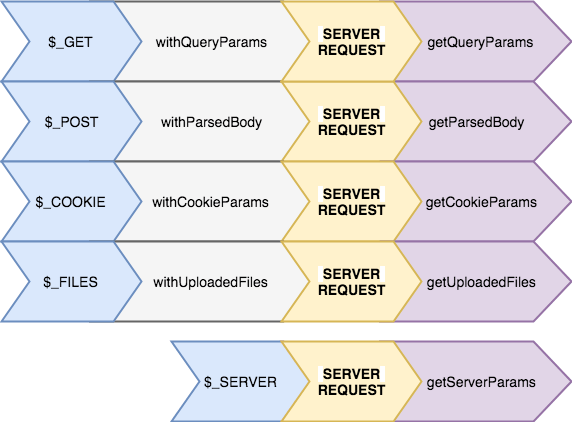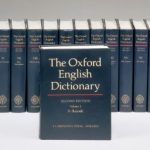This post is part of series:
- Part 1: Overview
- Part 2: Request and URI
- Part 3: Response
- Part 4: File Uploads
- Part 5: HTTP-Client
- Part 6: Server Request
- Part 7: Middleware
- Part 8: Usage in a Magento module
This is the first post of my new PSR-7 series. If you already use PSR-7 in your daily life as programmer you can skip the first part of this post.
What is PSR-7?
PSR-7 is a standard defined by the PHP-FIG. It don’t like to repeat the standard documents in my blog post. The idea is to give you some real world examples how you can use PSR-7 in your PHP projects. If you investigate the standard you can determine that it doesn’t contain any implementation.
Like the other standard of the FIG it only defines PHP interfaces as contracts. The concrete title of the standard is HTTP message interfaces. And that’s all what it defines. It defines a convenient way to create and consume HTTP messages. A client sends a request and a server processes it. After processing it, the server sends a response back to the client.
Nothing new? Yes, that is how any PHP server application works. But without PSR-7 every big framework or application implements it’s own way to handle requests and responses. Our dream is that we can share HTTP related source code between applications. The main goal is: interoperability.
History
Before any PSR standard we had standalone PHP applications. There were some basic PHP libraries to use. Most of the code was incompatible. With PSR-0 we got an autoload standard to connect all the PHP libraries.
The PSR-7 is a standard to connect an application on HTTP level. The first draft for PSR-7 was submitted by Michael Dowling in 2014. Michael is the creator of Guzzle, a famous PHP HTTP client library. He submitted his idea. After that the group discussed the idea behind a standardized way to communicate with messages. Matthew Weier O’Phinney (the man behind Zend Framework) took over the work of Michael.
In May 2015 we had an officially accepted PSR-7. After that the most big frameworks adopted the standard or created some bridge/adapter code to utilize the new standard.
Overview
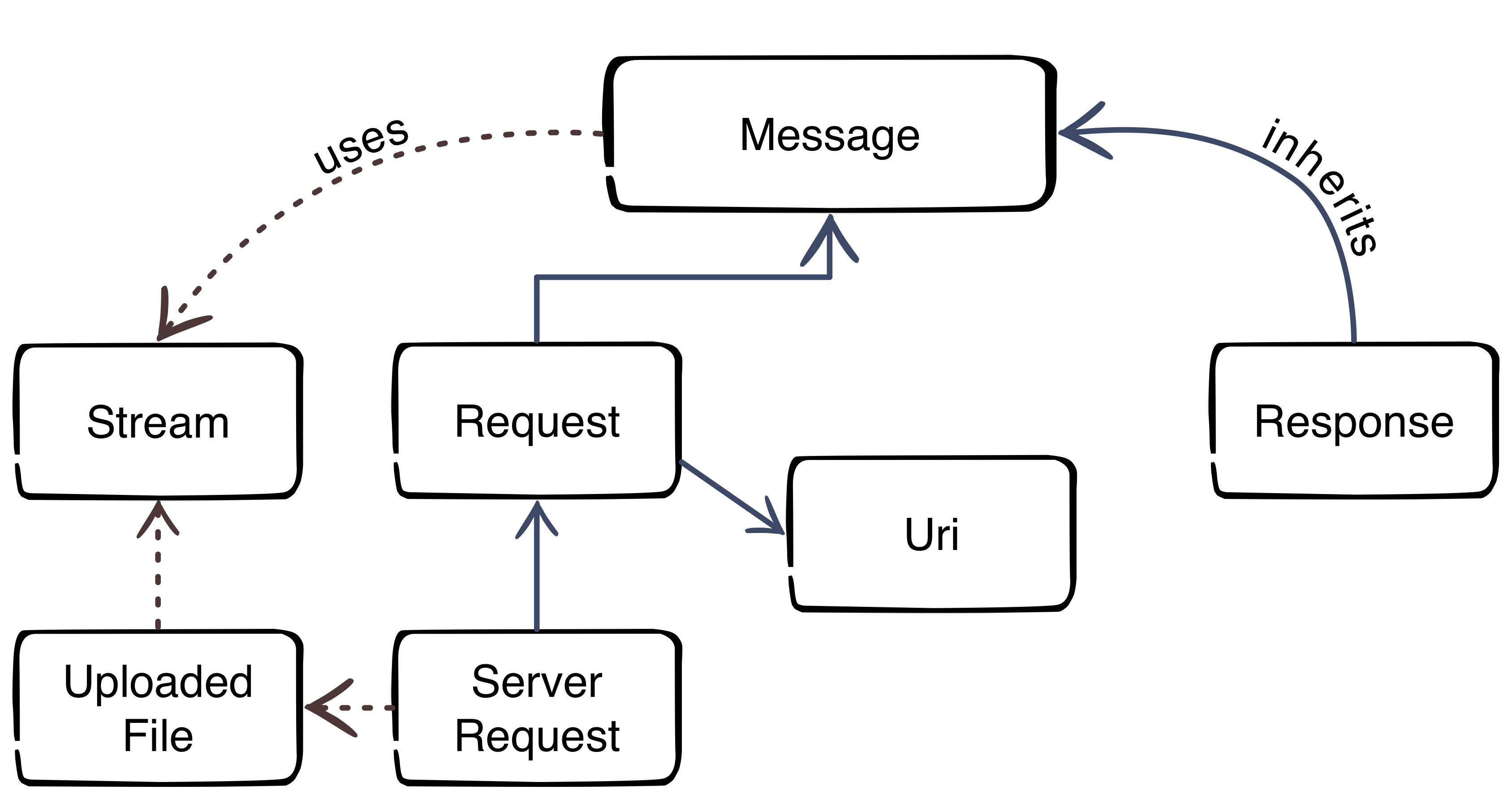
The image gives us an overview about the PSR-7 interfaces. The blue color represents the inheritance. The message interface is the main interface of the standard. The request of a client and the response of the server inherit the message interface. That’s not surprising, because the message utilizes the HTTP message itself. The red dotted lines clarify the usage of other parts.
Request-flow with PSR-7
The main flow with PSR-7 is:
- Client creates an URI
- Client creates a request
- Client sends the request to server
- Server parses incoming request
- Server creates a response
- Server sends response to client
- Client receives the response
This was the first part of the blog series. The next part will look more closely at the request and the URI.
PSR-7 STANDARD – PART 2 – REQUEST AND URI
In the last blog post we described the history of PSR-7. The standard contains only interfaces. Today we start with the first two interfaces. The RequestInterface and the UriInterface.
What is a HTTP Request?
To start we create a little server simulation script with this content:
<?php print_r($_REQUEST);
After the creation we start the server script with PHP’s internal server by running this in our command line:
php -S 127.0.0.1:8080 server.php
This will start a server on our local machine listening on port 8080. Now, we have a little server to test some example requests.
Example GET Request
GET Requests are really simple. We can call the URL /mypath?foo=bar&baz=zoz with this simple text snippet.
GET /mypath?foo=bar&baz=zoz HTTP/1.1
Host: example.com
To simulate a call we can make use of the popular command line tool “curl”. If it is not installed on your machine, you should install it.
curl 'http://127.0.0.1:8080/mypath?foo=bar&baz=zoz'
If our server is running, we should see the response in the command line:
Array
(
[foo] => bar
[baz] => zoz
)Curl command to simulate:
curl -X POST -d foo=bar -d baz=zoz 'http://127.0.0.1:8080/mypath'
Example POST Request
We can also post data. This is mostly done in HTML forms. The parameters are now part of a body. We need to tell the server the length of the data like in this snippet:
POST /mypath HTTP/1.1
Host: example.com
Content-Type: application/x-www-form-urlencoded
Content-Length: 15
foo=bar&baz=zoz´
As you can see, sending requests to a HTTP server is quite simple.
Sending Requests in PHP
In PHP we have several possibilities to send data to a remote server. The simplest way is to use one of the build-in functions like fopen, file_get_contents.
Let’s create a file named client.php and this content:
<?php
echo file_get_contents('http://127.0.0.1:8080/mypath?foo=bar&baz=zoz');
The output of the server should be the same as in our previous curl example. That was easy, but the usage of this functions has one drawback. The function was build to make calls to a local filesystem. It is possible to prohibit calls to remote servers by disabling it with the php.ini directive allow_url_fopen.
Another popular way is the CURL PHP Module which adds additional PHP functions.
<?php
$ch = curl_init();
curl_setopt($ch, CURLOPT_URL, 'http://127.0.0.1:8080/mypath?foo=bar&baz=zoz');
$result = curl_exec($ch);
print_r($result);
curl_close($ch);But what if the module is not installed?
To deal with this issues there are a lot of userland PHP clients in the wild. Most of the clients have an own abstraction of the request. That’s where the PSR-7 standards can help us in several ways.
- Harmonize the way how a request is built.
- Re-use code across applications.
- Dealing with the local environment (available PHP-Modules).
RequestInterface
The following code snippet shows the RequestInterface. The RequestInterface allows us to describe a RFC 7230 HTTP message.
<?php
namespace Psr\Http\Message;
interface RequestInterface extends MessageInterface
{
/**
* Retrieves the message's request target.
* @return string
*/
public function getRequestTarget();
/**
* Return an instance with the specific request-target.
*
* @param mixed $requestTarget
* @return static
*/
public function withRequestTarget($requestTarget);
/**
* Retrieves the HTTP method of the request.
*
* @return string Returns the request method.
*/
public function getMethod();
/**
* Return an instance with the provided HTTP method.
*
* @param string $method Case-sensitive method.
* @return static
* @throws \InvalidArgumentException for invalid HTTP methods.
*/
public function withMethod($method);
/**
* Retrieves the URI instance.
*
* @return UriInterface Returns a UriInterface instance
* representing the URI of the request.
*/
public function getUri();
/**
* Returns an instance with the provided URI.
*
* @param UriInterface $uri New request URI to use.
* @param bool $preserveHost Preserve the original state of the Host header.
* @return static
*/
public function withUri(UriInterface $uri, $preserveHost = false);
}Every library that creates an implementation of this interfaces should be used to create a HTTP request for every HTTP (1.1) server on the planet.
To find an existing implementation we can use packagist.org. There is a virtual package with the name “psr/http-message-implementation” available. Feel free to use one of the implementations. As PHP developers we do not like to reinvent the wheel. https://packagist.org/providers/psr/http-message-implementation
In our example at the end of the article we use the Guzzle Guzzle library. It is also possible to only install the PSR-7 implementation of the library (package: guzzlehttp/psr7) which implements the virtual package. If you are not familiar what a virtual package is, think of it like an interface for Composer packages. There is a good article which describes virtual packages.
UriInterface
The UriInterface describes the URI which should be called by our Request.
<?php
namespace Psr\Http\Message;
/**
* Value object representing a URI.
*/
interface UriInterface
{
/**
* Retrieve the scheme component of the URI.
*
* @return string The URI scheme.
*/
public function getScheme();
/**
* Retrieve the authority component of the URI.
*
* @return string The URI authority, in "[user-info@]host[:port]" format.
*/
public function getAuthority();
/**
* Retrieve the user information component of the URI.
*
* @return string The URI user information, in "username[:password]" format.
*/
public function getUserInfo();
/**
* Retrieve the host component of the URI.
*
* @return string The URI host.
*/
public function getHost();
/**
* Retrieve the port component of the URI.
*
* @return null|int The URI port.
*/
public function getPort();
/**
* Retrieve the path component of the URI.
*
* @return string The URI path.
*/
public function getPath();
/**
* Retrieve the query string of the URI.
*
* @return string The URI query string.
*/
public function getQuery();
/**
* Retrieve the fragment component of the URI.
*
* @return string The URI fragment.
*/
public function getFragment();
/**
* Return an instance with the specified scheme.
*
* @param string $scheme The scheme to use with the new instance.
* @return static A new instance with the specified scheme.
* @throws \InvalidArgumentException for invalid schemes.
* @throws \InvalidArgumentException for unsupported schemes.
*/
public function withScheme($scheme);
/**
* Return an instance with the specified user information.
*
* @param string $user The user name to use for authority.
* @param null|string $password The password associated with $user.
* @return static A new instance with the specified user information.
*/
public function withUserInfo($user, $password = null);
/**
* Return an instance with the specified host.
*
* @param string $host The hostname to use with the new instance.
* @return static A new instance with the specified host.
* @throws \InvalidArgumentException for invalid hostnames.
*/
public function withHost($host);
/**
* Return an instance with the specified port.
*
* @param null|int $port The port to use with the new instance; a null value
* removes the port information.
* @return static A new instance with the specified port.
* @throws \InvalidArgumentException for invalid ports.
*/
public function withPort($port);
/**
* Return an instance with the specified path.
*
* @param string $path The path to use with the new instance.
* @return static A new instance with the specified path.
* @throws \InvalidArgumentException for invalid paths.
*/
public function withPath($path);
/**
* Return an instance with the specified query string.
*
* @param string $query The query string to use with the new instance.
* @return static A new instance with the specified query string.
* @throws \InvalidArgumentException for invalid query strings.
*/
public function withQuery($query);
/**
* Return an instance with the specified URI fragment.
*
* @param string $fragment The fragment to use with the new instance.
* @return static A new instance with the specified fragment.
*/
public function withFragment($fragment);
/**
* Return the string representation as a URI reference.
*
* @see http://tools.ietf.org/html/rfc3986#section-4.1
* @return string
*/
public function __toString();
}One important thing you should know is that the implementation of the URI is always immutable. This means that every method returns a new instance of the object instead of a reference to the existing object.
Wrong script:
<?php
$uri = new Uri();
$uri->withHost(‘127.0.0.1’);
$uri->withPort(8080);
echo $uri; // empty outputCorrect script:
<?php
$uri = new Uri();
$uri = $uri->withHost(‘127.0.0.1’);
$uri = $uri->withPort(8080);
echo $uri; // output: http://127.0.0.1:8080
// or by using fluent interface
$uri = (new Uri())->withHost('127.0.0.1')->withPort(8080);Using Guzzle
As last part of this article we make use of the popular HTTP client library Guzzle. The library offers all the stuff HTTP provides. In our example we explicitly make use of the Guzzle PSR-7 implementation of the RequestInterface. The class we use is \GuzzleHttp\Psr7\Request.
If you like to test the script, please feel free to install Guzzle using composer in your local directory (where all the other files mentioned above are) :
composer.phar require guzzlehttp/guzzle:~6.0
The code we use is this:
<?php
require_once 'vendor/autoload.php';
$request = new \GuzzleHttp\Psr7\Request('GET', 'http://127.0.0.1:8080/mypath?foo=bar&baz=zoz');
$client = new \GuzzleHttp\Client();
$response = $client->send($request);
echo $response->getBody();The Response of the script should be the same as before. What are the advantages of this approach?
- We create a PSR-7 compatible Request with Guzzle.
- The Guzzle HTTP Client follows the standard. So the Request must not be created by the Guzzle library. Use whatever you want.
The next part of the series describes the HTTP Response.
PSR-7 STANDARD – PART 3 – RESPONSE
In the last blog post we described the RequestInterface of PSR-7. Every application will process this request and returns a response to the calling client. The response is the part where a backend sends a result of an server operation back to the client. Let’s view how the ResponseInterface is designed.
/**
* Representation of an outgoing, server-side response.
*
* Per the HTTP specification, this interface includes properties for
* each of the following:
*
* - Protocol version
* - Status code and reason phrase
* - Headers
* - Message body
*
* Responses are considered immutable; all methods that might change state MUST
* be implemented such that they retain the internal state of the current
* message and return an instance that contains the changed state.
*/
interface ResponseInterface extends MessageInterface
{
/**
* Gets the response status code.
*
* The status code is a 3-digit integer result code of the server's attempt
* to understand and satisfy the request.
*
* @return int Status code.
*/
public function getStatusCode();
/**
* Return an instance with the specified status code and, optionally, reason phrase.
*
* If no reason phrase is specified, implementations MAY choose to default
* to the RFC 7231 or IANA recommended reason phrase for the response's
* status code.
*
* This method MUST be implemented in such a way as to retain the
* immutability of the message, and MUST return an instance that has the
* updated status and reason phrase.
*
* @link http://tools.ietf.org/html/rfc7231#section-6
* @link http://www.iana.org/assignments/http-status-codes/http-status-codes.xhtml
* @param int $code The 3-digit integer result code to set.
* @param string $reasonPhrase The reason phrase to use with the
* provided status code; if none is provided, implementations MAY
* use the defaults as suggested in the HTTP specification.
* @return static
* @throws \InvalidArgumentException For invalid status code arguments.
*/
public function withStatus($code, $reasonPhrase = '');
/**
* Gets the response reason phrase associated with the status code.
*
* Because a reason phrase is not a required element in a response
* status line, the reason phrase value MAY be null. Implementations MAY
* choose to return the default RFC 7231 recommended reason phrase (or those
* listed in the IANA HTTP Status Code Registry) for the response's
* status code.
*
* @link http://tools.ietf.org/html/rfc7231#section-6
* @link http://www.iana.org/assignments/http-status-codes/http-status-codes.xhtml
* @return string Reason phrase; must return an empty string if none present.
*/
public function getReasonPhrase();
}
Like the request, the response has to be build in an immutable way. This means that every method returns a new instance of the object instead of a reference to the existing object. The interface is a lot simpler than the RequestInterface. It contains only one method withStatus to pass a HTTP status code. All the other methods are inherited by MessageInterface which we already know from RequestInterface. This is consequent, because the Request and Response are communicating trough messages. So the Request sends a message and the Response returns a message.
Using Guzzle
Like in the previous article we make use of the PSR7 library of the Guzzle project.
The installation is easy as:
composer.phar require guzzlehttp/guzzle:~6.0
We replace the “server.php” of the previous article with this code:
<?php
require_once __DIR__ . '/vendor/autoload.php';
$response = new \GuzzleHttp\Psr7\Response();
$response = $response->withStatus(200, 'OK');
$response = $response->withBody(
\GuzzleHttp\Psr7\stream_for(
print_r($_SERVER, true)
)
);
echo \GuzzleHttp\Psr7\str($response);
The script is the equivalent of the server.php script of previous article where we simply dumped the $_SERVER array. Not it is HTTP compliant.
We build a new response with a status code 200 and “OK” as phrase for the HTTP status header line. According to the RequestInterface we must pass a stream as parameter. To simply convert a string we can use the stream_for function of the Guzzle library.
At the end we need to create a valid HTTP message string which can simply pushed to the client which PHP’s echo function. Guzzle provides the handy str function to convert an instance of MessageInterface to a string. We remember that the ResponseInterface extends the MessageInterface. So we can use the function and let Guzzle do the boring part.
Let’s test the server with our previous generated client.php script. Before we can test, we start the server.php with the internal PHP HTTP server:
php -S 127.0.0.1:8080 server.phpNow run the client in a second console:
php client_guzzle.phpWe should now the the output of our server:
HTTP/1.1 200 OK
Array
(
[DOCUMENT_ROOT] => /Users/cmuench/Desktop/psr-7
[REMOTE_ADDR] => 127.0.0.1
[REMOTE_PORT] => 57891
[SERVER_SOFTWARE] => PHP 7.0.22 Development Server
[SERVER_PROTOCOL] => HTTP/1.1
[SERVER_NAME] => 127.0.0.1
[SERVER_PORT] => 8080
[REQUEST_URI] => /mypath?foo=bar&baz=zoz
[REQUEST_METHOD] => GET
[SCRIPT_NAME] => /mypath
[SCRIPT_FILENAME] => server.php
[PHP_SELF] => /mypath
[QUERY_STRING] => foo=bar&baz=zoz
[HTTP_HOST] => 127.0.0.1:8080
[HTTP_USER_AGENT] => GuzzleHttp/6.2.1 curl/7.54.0 PHP/7.0.22
[REQUEST_TIME_FLOAT] => 1508404883.1422
[REQUEST_TIME] => 1508404883
)
In the next article we try to upload a file with the client to the server.
PSR-7 STANDARD – PART 4 – FILE UPLOADS
After we learned what a Request and a Response are, let’s now look how we can send files to the server. Then have a look on how we can process them with Guzzle on the server side.
Client Side Script
As you can see in the diagram, a file upload is also handled as stream.
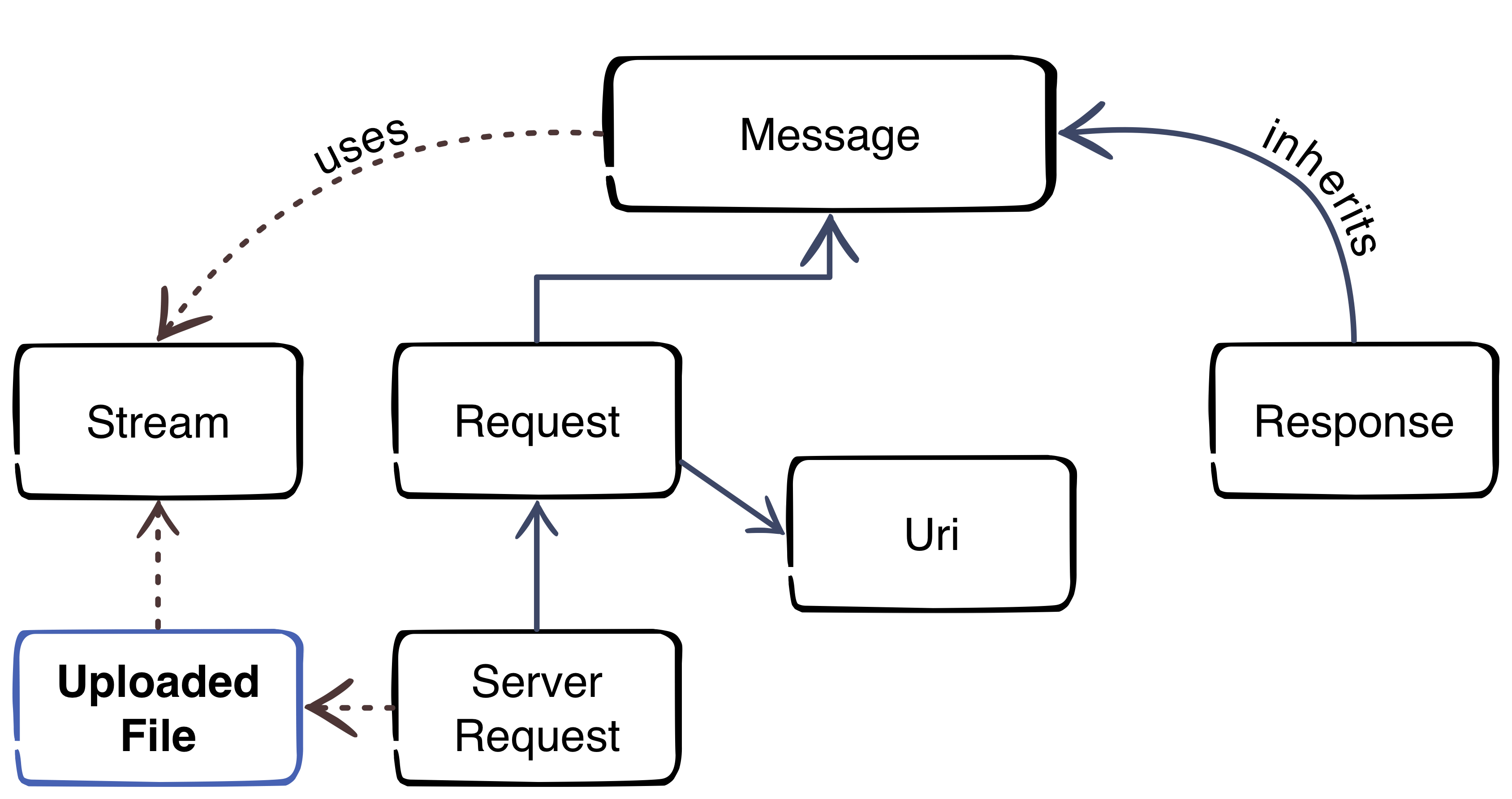
First we create script “file_upload.php” with this content which initializes the autoloader and creates a sample file for the upload test.
<?php
require_once 'vendor/autoload.php';
// create a test file
file_put_contents('foo.txt', '"Foo" is the content of the file');
After we have a text file, we can create our stream with the Guzzle PSR-7 component. Please add the code to the existing file.
// put test file into multipart stream
$multipart = new \GuzzleHttp\Psr7\MultipartStream([
[
'name' => 'upload_file',
'contents' => fopen('foo.txt', 'r')
],
]);
The MultipartStream gives us the ability to send more than once file to the server. As last part of the script we need to create a Request to send the MultipartStream to the server.
$request = new \GuzzleHttp\Psr7\Request('POST', 'http://127.0.0.1:8080');
$request = $request->withBody($multipart);
$client = new \GuzzleHttp\Client();
$response = $client->send($request);
echo $response->getBody();Server Side Script
Please create the script “server_file.php” to receive the files.
<?php
require_once __DIR__ . '/vendor/autoload.php';
$request = \GuzzleHttp\Psr7\ServerRequest::fromGlobals();
$files = $request->getUploadedFiles();
$response = new \GuzzleHttp\Psr7\Response();
$response = $response->withStatus(200, 'OK');
$uploadedFiles = $request->getUploadedFiles();
$uploadedFileInfos = [];
foreach ($uploadedFiles as $uploadedFile) {
/** @var $uploadedFile \GuzzleHttp\Psr7\UploadedFile */
$uploadedFileInfos[] = [
'file_name' => $uploadedFile->getClientFilename(),
'mime_type' => $uploadedFile->getClientMediaType(),
'size' => $uploadedFile->getSize(),
'content' => (string) $uploadedFile->getStream()
];
}
$response = $response->withBody(
\GuzzleHttp\Psr7\stream_for(print_r($uploadedFileInfos))
);
echo \GuzzleHttp\Psr7\str($response);
The script is very simple. It creates a ServerRequest (we talk about this in a future blog post). The ServerRequest can handle the MultipartStream and return the files with the handy method method getUploadedFiles. This methods is now a standard to get all data of the uploaded files. If you know how files are handled without PSR-7 you know that this is a really enhancement.
For debugging we collect all data of the uploaded files and return them back as response to the client.
Test the Upload
Run the server in console:
php -S 127.0.0.1:8080 server_file.phpRun the client script in a second console:
php file_upload.phpIf you did everything correct you should now see the result of the server script:
HTTP/1.1 200 OK
Array
(
[0] => Array
(
[file_name] => foo.txt
[mime_type] => text/plain
[size] => 32
[content] => "Foo" is the content of the file
)
)
That’s it. The next blog post will give you some inside into the HTTP Client.
PSR-7 STANDARD – PART 5 – HTTP CLIENT
The fifth part of the PSR-7 series describes the HTTP Client.
The HTTP client is tool which sends a request to a server and returns the response.
Sadly PSR-7 does not contain an interface for the HTTP client. The Standard contains only the HTTP messages. The client itself is part of the proposed PSR-18.
PSR-18 is very small. It contains only an Interface with one method and some exception classes. The important part is the sendRequest method. It is easy as pie. A request has to be passed and the client should return a response or throw an ClientException exception.
interface ClientInterface
{
/**
* Sends a PSR-7 request and returns a PSR-7 response.
*
* @param RequestInterface $request
*
* @return ResponseInterface
*
* @throws \Psr\Http\Client\ClientException If an error happens during processing the request.
*/
public function sendRequest(RequestInterface $request): ResponseInterface;
}
At the moment we cannot use PSR-18 in a production environment until it is accepted by the FIG. Fortunately there is an other project which tries to close the gap until the PSR-18 is accepted. The project is the father of the PSR-18. We talk about the HTTPPlug Project (former PHP-HTTP).
HTTPPlug Project
The project’s homepage is http://httplug.io/. The main idea is to decouple a PHP package/library from implementation by providing a HTTP client abstraction and some standard implementations.
It provides a Composer meta package. You don’t know what a Composer meta package is? Think of it as a kind of interface for packages.
This meta package can be added as requirements in your composer.json. Any compatible package can “provide” an implementation for the meta package.
If you need a HTTP Client Implementation in your project, you should relay on the meta package instead of an real implementation.
The implementation can be fulfilled in a project where the PHP library should be used. It is possible to pick any implementation from a huge list of existing implementations.
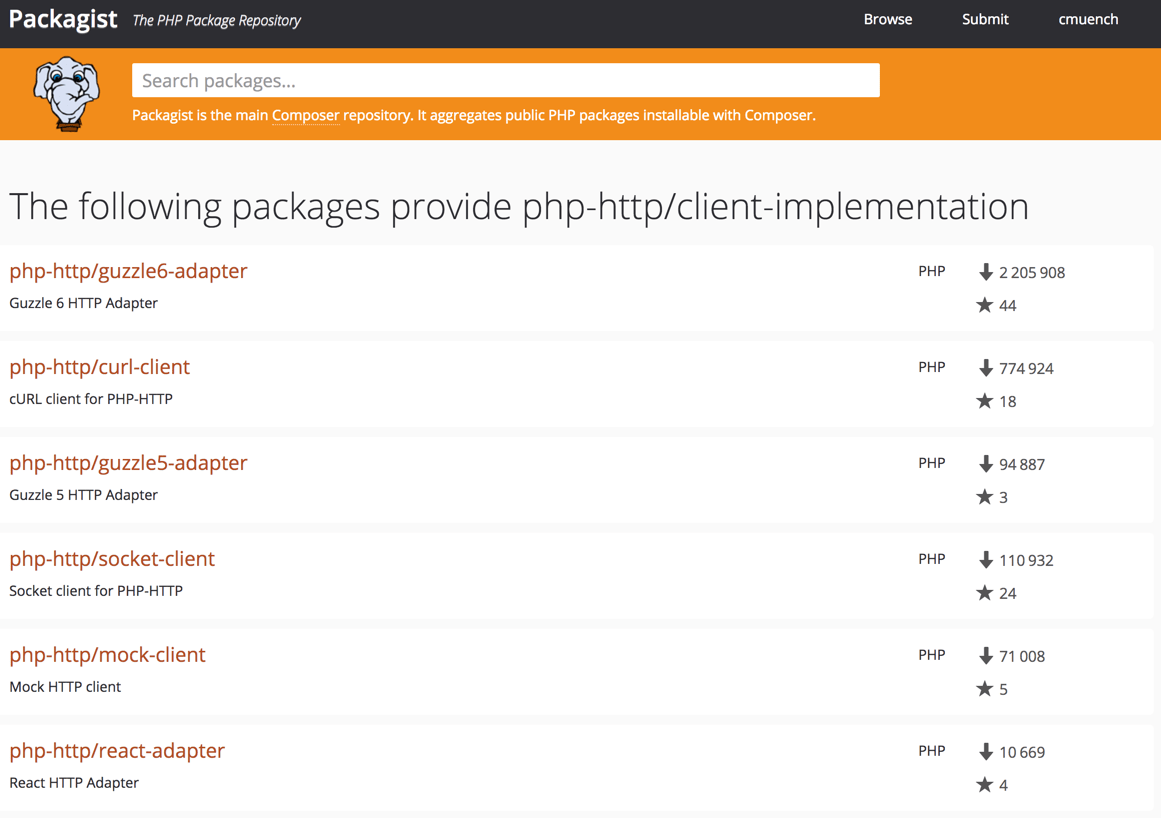
An Example Library
First we need a composer.json which requires a client implementation. For testing purposes we can add a development requirement to add some example scripts to the library. The HTTP-Plug project comes with a small and handy CURL based implementation which provides an implementation for the meta package. For the message implementation i.e. the Request, we make use of Guzzle’s PSR-7 implementation (see previous posts).
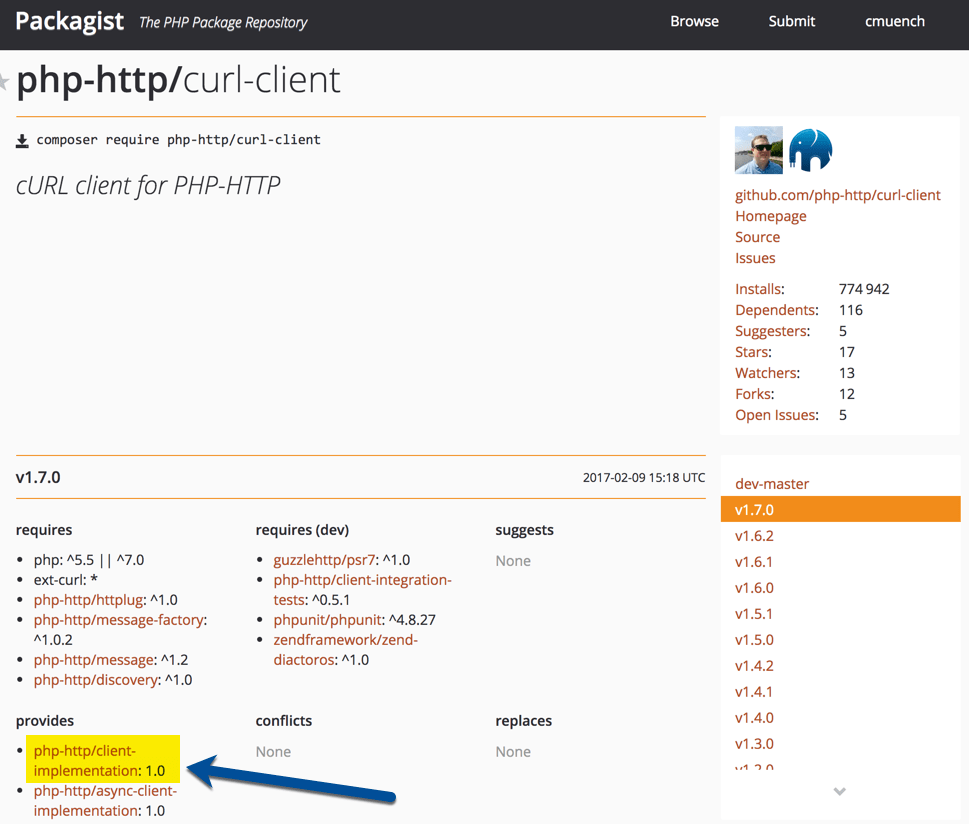
{
"name": "acme/my-super-php-library",
"require": {
"php-http/client-implementation": "^1.0",
"guzzlehttp/psr7": "^1.4"
},
"autoload": {
"psr-4": {
"Acme\\MyLibrary\\": "src"
}
},
"require-dev": {
"php-http/curl-client": "^1.7"
}
}
After a composer install we are ready to create a sample service which uses the HTTP client. Let’s try to fetch the XML feed from dev98.de.
We create a service class to fetch the XML feed. The service has a dependency to the HTTP Client interface. The file should be placed in the “src” sub-directory according to our PSR4 autoloading setting in composer.json file.
<?php
namespace Acme\MyLibrary;
use GuzzleHttp\Psr7\Request;
class FetchXmlFeedService
{
/**
* @var \Http\Client\HttpClient
*/
private $client;
/**
* ExampleService constructor.
* @param \Http\Client\HttpClient $client
*/
public function __construct(\Http\Client\HttpClient $client)
{
$this->client = $client;
}
/**
* @return \SimpleXMLElement
* @throws \Exception
*/
public function fetch(): \SimpleXMLElement
{
$request = (new Request('GET', 'https://dev98.de/feed/'))
->withHeader('Accept', 'application/xml');
$response = $this->client->sendRequest($request);
if ($response->getStatusCode() !== 200) {
throw new \Exception('Could not fetch XML feed');
}
return simplexml_load_string($response->getBody()->getContents());
}
}
The service does not rely on a real implementation. The \Http\Client\HttpClient is only an interface.
Now we create a sample script which calls our service in the sub-directory “examples”.
<?php
require_once __DIR__ . '/../vendor/autoload.php';
$httpClient = new \Http\Client\Curl\Client();
$service = new \Acme\MyLibrary\FetchXmlFeedService($httpClient);
$xmlData = $service->fetch();
foreach ($xmlData->channel->item as $item) {
echo (string) $item->title . "\n";
}
That’s our simple library with an example script. Testing this library is also not a big deal. We can easily mock the Interface.
Use the Library
If we want to use the library in a real project, we need to add the library in our project’s composer.json file. Then we add an implementation for the http client. This must not be the same as the development requirements in our library. This is a big advantage. If our PHP framework comes with an implementation which fits, we can re-use it.
The complete source of the blog post is available on Github: https://github.com/cmuench/psr7-example-library
The next blog post in this series describes the Server-Request.