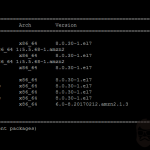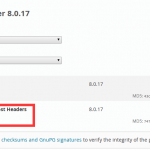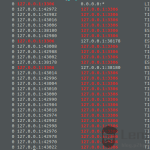mysql升级
1 升级方式
使用yum 方式安装升级,方便快捷。
升级不可跳级,即5.5要想升级成5.7,必须先升级到5.6;
2.步骤
1.备份
2. Selecting a Target Series
By default, the MySQL Yum repository updates MySQL to the latest version in the release series you have chosen during installation (see Selecting a Release Seriesfor details), which means, for example, a 5.6.x installation will NOT be updated to a 5.7.x release automatically. To update to another release series, you need to first disable the subrepository for the series that has been selected (by default, or by yourself) and enable the subrepository for your target series. To do that, see the general instructions given in Selecting a Release Series. For upgrading from MySQL 5.6 to 5.7, perform the reverse of the steps illustrated in Selecting a Release Series, disabling the subrepository for the MySQL 5.6 series and enabling that for the MySQL 5.7 series.
As a general rule, to upgrade from one release series to another, go to the next series rather than skipping a series. For example, if you are currently running MySQL 5.5 and wish to upgrade to 5.7, upgrade to MySQL 5.6 first before upgrading to 5.7.
3. yum update mysql-server
4.重启mysql
5. mysql_upgrade -u root -p
6.重启 mysql ,完成