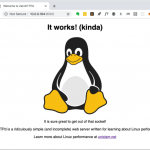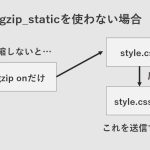Ejabberd官网上Performance Tuning有一写关于优化的clue,这些参数可以在ejabberdctl.cfg里面修改
- Erlang Ports Limit: ERL_MAX_PORTS 建议使用,调的大一些
- Erlang consumes one port for every connection, either from a client or from another Jabber server. The option ERL_MAX_PORTS limits the number of concurrent connections and can be specified when starting ejabberd:
erl -s ejabberd -env ERL_MAX_PORTS 5000 ...
- Maximum Number of Erlang Processes: +P 建议使用,调的大一些
- Erlang consumes a lot of lightweight processes. If there is a lot of activity on ejabberd so that the maximum number of proccesses is reached, people will experiment greater latency times. As these processes are implemented in Erlang, and therefore not related to the operating system processes, you do not have to worry about allowing a huge number of them.
erl -s ejabberd +P 250000 ...
- ERL_FULLSWEEP_AFTER: Maximum number of collections before a forced fullsweep 不建议使用,cpu资源要比内存资源贵的多
- The ERL_FULLSWEEP_AFTER option shrinks the size of the Erlang process after RAM intensive events. Note that this option may downgrade performance. Hence this option is only interesting on machines that host other services (webserver, mail) on which ejabberd does not receive constant load.
erl -s ejabberd -env ERL_FULLSWEEP_AFTER 0 ...
- Kernel Polling: +K true 默认会开启
- The kernel polling option requires that you have support for it in your kernel. By default, Erlang currently supports kernel polling under FreeBSD, Mac OS X, and Solaris. If you use Linux, check this newspost. Additionaly, you need to enable this feature while compiling Erlang.
From Erlang documentation -> Basic Applications -> erts -> erl -> System Flags:
+K true|false
Enables or disables the
kernel pollfunctionality if the emulator haskernel pollsupport. By default thekernel poll; functionality is disabled. If the emulator doesn't havekernel pollsupport and the+Kflag is passed to the emulator, a warning is issued at startup.If you meet all requirements, you can enable it in this way:
erl -s ejabberd +K true ...
- Mnesia Tables to Disk 建议使用,可以通过webadmin进行配置
- By default, ejabberd uses Mnesia as its database. In Mnesia you can configure each table in the database to be stored on RAM, on RAM and on disk, or only on disk. You can configure this in the web interface: Nodes -> 'mynode' -> DB Management. Modification of this option will consume some memory and CPU time.
- Number of Concurrent ETS and Mnesia Tables: ERL_MAX_ETS_TABLES 建议调大一些,对内存影响不是很大
- The number of concurrent ETS and Mnesia tables is limited. When the limit is reached, errors will appear in the logs:
** Too many db tables **
You can safely increase this limit when starting ejabberd. It impacts memory consumption but the difference will be quite small.
erl -s ejabberd -env ERL_MAX_ETS_TABLES 20000 ...
- Unified Heap Stack: -shared 不建议使用
- The experimental option -shared tries to reduce memory consumption. But with ejabberd this option usually is not worth to experiment (thread on mailing list). If you really want to try:
erl -s ejabberd -shared ...
其他(自己摸索的,可以试一下):
1.增大shaper{shaper, normal, {maxrate, 100000}}. {shaper, fast, {maxrate, 100000}}.
2.增大max_fsm_queue
3.修改web/ejabberd_http_bind.erl 中的一些参数,如MAX_INACTIVE等
4. 将数据库从Mnesia换到MYSQL,可以节省一部分的CPU
5. 换一个对小数据包支持比较好的网卡
在我的聊天室测试环境里,4核32G内存的刀片可以撑大概5-6w在线用户,模拟用户发言的情况下大概能支撑2-3w左右的用户