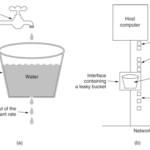方式一
通常直接按F12,如果此键被禁止,可以通过SHIFT + CTRL + I,或者通过浏览器菜单里面的“开发者工具”打开。
选择控制台,输入以下代码回车即可。
// 开启文字选择
document.onselectstart = function(){ return true; };
// 开启复制
document.oncopy = function(){ return true; };
// 开启粘贴
document.onpaste = function(){ return true; };如下图所示:开启后尽情Copy吧,如果此方式不行请尝试方法二。

方法二
- 通常直接按
F12,如果此键被禁止,可以通过SHIFT + CTRL + I,或者通过浏览器菜单里面的“开发者工具”打开。 - 点击右上角的设置按钮,勾选
Distable JavaScritps,如下图:


方法三
浏览器书签栏新建书签,名字输入“解除网页限制”,链接输入下面代码:
javascript:(function (){var _0x320a=["body","onselectstart","oncopy","onpaste","onkeydown","oncontextmenu","onmousemove","ondragstart","onmousedown","wrappedJSObject","*","getElementsByTagName","length","已解除该网页复制与右键功能!","\n","更多精彩资源与应用,请关注『暮城自留地』","\n www.mcheng.cn","webkitUserSelect","style","auto!important","MozUserSelect","normal!important"];var doc=document;var bd=doc[_0x320a[0]];bd[_0x320a[1]]=bd[_0x320a[2]]=bd[_0x320a[3]]=bd[_0x320a[4]]=bd[_0x320a[5]]=bd[_0x320a[6]]=bd[_0x320a[1]]=bd[_0x320a[7]]=doc[_0x320a[1]]=doc[_0x320a[2]]=doc[_0x320a[3]]=doc[_0x320a[4]]=doc[_0x320a[5]]=null;doc[_0x320a[1]]=doc[_0x320a[5]]=doc[_0x320a[8]]=doc[_0x320a[4]]=function (){return true;} ;with (document[_0x320a[9]]||document ){onmouseup=null;onmousedown=null;oncontextmenu=null;} ;var arAllElements=document[_0x320a[11]] (_0x320a[10] );for (var i=arAllElements[_0x320a[12]]-1;i>=0;i--){var elmOne=arAllElements[i];with (elmOne[_0x320a[9]]||elmOne ){onmouseup=null;onmousedown=null;} ;} ;alert (unescape (_0x320a[13] )+_0x320a[14]+unescape (_0x320a[15] )+_0x320a[16] );bd[_0x320a[18]][_0x320a[17]]=_0x320a[19];bd[_0x320a[18]][_0x320a[20]]=_0x320a[21]} )()保存即可!

相关博文
解除浏览器网页限制以及右键菜单不能复制的小技巧